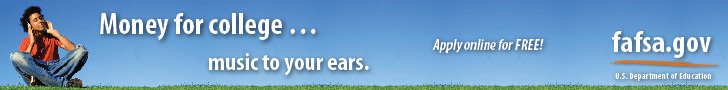How To Get Water Out Of Your iPhone

The iPhone is a high-tech device that does wonders, from measuring a sofa to typing with your voice. We all know that an iPhone is one of the most popular devices, and the last thing you would want is to drop it in water.
Dropping such an expensive piece of technology in water should be treated as a real emergency. Timing is everything, and if you are lucky enough, you may even avoid the damage. Breakfixnow recommends the following methods below to help you save your device. Breakfixnow does expert iPhone x repair in Singapore.
3 Tricks to Get Water Out of an iPhone:
1. Use a Cloth:
- Wipe the wet part with a soft, lint-free cloth.
- Tap it gently with a lighting connector facing down so that the water can get out.
- Place it in front of a fan
IMPORTANT: Never put it in front of a heat source. This can seriously damage the phone.
According to Apple, these methods can be helpful, but what if issues persist?
- Firstly, before doing anything else, please remember to turn off your device as soon as possible, because water and electricity do not mix!
- Remove the SIM card to avoid any damage to the SIM card
2. Use rice or silica gel:
One of the recommended methods is using a plastic bag filled with rice. This is a simple yet very efficient method.
- Wrap the iPhone in a paper towel to avoid small pieces of rice falling in connector ports, or speakers.
- Put your iPhone inside the plastic bag filled with rice. Let it stay in there for at least 24 hours.
- If you have silica gel packets, you can use them instead of rice. They will dry out your device much faster than rice.
3. Buy an Emergency kit:
There are also some emergency kits available that can help you remove the water from your iPhone. You can find some of them on amazon:
- ABSORBITS Wet Cell Phone Rescue Pouch, Drying Kit for Mobile Phones
- Nanoflow X – Lifeline Dry Bag
- EVAP Wet Electronics Rescue Pouch
If none of these solutions work, what then?
Unfortunately, they are only 2 options:
- Visit an Authorized technician
- Dismantle the iPhone (keep in mind that you need to extremely careful). Let it dry and after a few hours trying to turn it on.
When should I turn on and start charging my iPhone after drying?
All iPhones have a built-in Liquid contact indicator. You can check your Liquid contact indicator before turning on and charging your device.
What about the speaker?
The Speaker grille is a small part of the device that will most likely retain some water, even after you dry out your device. Luckily, there is a simple, yet magical method by using an application called Sonic.
This method works by sounding off different frequencies (0Hz to 25.000Hz), which should push the water out of your device speaker.
It’s on, what now?
If you are lucky enough to power up your device after removing all the water, we highly suggest backing up all your files and contacts. Even if you manage to remove the water from the iPhone, there is a small possibility that your iPhone will stop working shortly. The battery can be permanently damaged, so, better safe than sorry.
How to avoid this situation in the future?
You should invest in iPhone safety. Here are the options:
Buy a Waterproof case:
If you are regularly using your iPhone close to water, you should consider buying a waterproof case. There are waterproof cases available for almost every iPhone model, and some of them are surpassing. You can find some of the best ones here.
Try Waterproof bags:
If you need to use your iPhone while close to the water, like driving a boat or swimming ideal solution is to use a waterproof bag. You can find a lot of them on Amazon and they are a great solution.
Buy a Newer iPhone:
Newer iPhone models after iPhone 7 are waterproof and dust proof! They should be fine when submerged in water for up to 30 minutes.
Here are the IP ratings of Apple’s phone range:
- iPhone 6s and earlier: not rated
- iPhone 7: IP67
- iPhone 7 Plus: IP67
- iPhone 8: IP67
- iPhone 8 Plus: IP67
- iPhone X: IP67
- iPhone XR: IP67
- iPhone XS: IP68
- iPhone XS Max: IP68
Conclusion
We know that water damage problems can be quite frustrating, and sometimes pretty difficult to solve. However, we hope that some of the steps suggested above will help you fix your device.
Please keep in mind water damage is pretty unpredictable. Sometimes it can be fixed, and sometimes it cannot.